Introduction
When it comes to running a successful website, speed matters. In a world where users expect pages to load in under two seconds, your WordPress theme can make or break the user experience. Slow-loading websites not only frustrate visitors but also hurt your SEO rankings and conversion rates.
That’s where lightweight WordPress themes come in. These themes are designed with performance, offering clean code, minimal bloat, and fast load times without sacrificing design or functionality. In this post, we’ll explore why lightweight themes matter and highlight the best ones available to help you build a high-performing WordPress site.
Why Lightweight WordPress Themes Matter
Choosing a theme that prioritizes speed and performance gives your site a solid foundation. Here’s why it’s worth your attention:
- Faster Load Times
Lightweight themes reduce unnecessary scripts and assets, allowing your pages to load much quicker. - Improved SEO
Site speed is a ranking factor in Google’s algorithm. A fast theme gives you an edge in search engine visibility. - Better Mobile Experience
Mobile users are less patient. Themes optimized for performance improve usability across devices. - Reduced Server Load
Minimal resource consumption means your hosting performs better, even during traffic spikes.
What Makes a WordPress Theme “Lightweight”?
Not all themes labeled as “fast” are created equal. When evaluating a theme’s performance, here are the key criteria to consider:
- Page Load Speed
Look for themes that load in under 1 second (without heavy plugins or content). Tools like GTmetrix, PageSpeed Insights, and WebPageTest can help test this.
- Mobile Responsiveness
The theme should be fully responsive, ensuring great performance across all screen sizes without separate mobile versions.
- Minimal Resource Usage
Lightweight themes avoid bloated features and keep CSS, JavaScript, and HTML clean. They often leave design flexibility to page builders or plugins.
- Clean Code & Accessibility
Good themes follow WordPress coding standards, ensuring speed, security, and compatibility with modern SEO practices.
Top Lightweight WordPress Themes for Speed & Performance
Here are the best lightweight WordPress themes that consistently rank high in performance tests and user satisfaction:
- GeneratePress
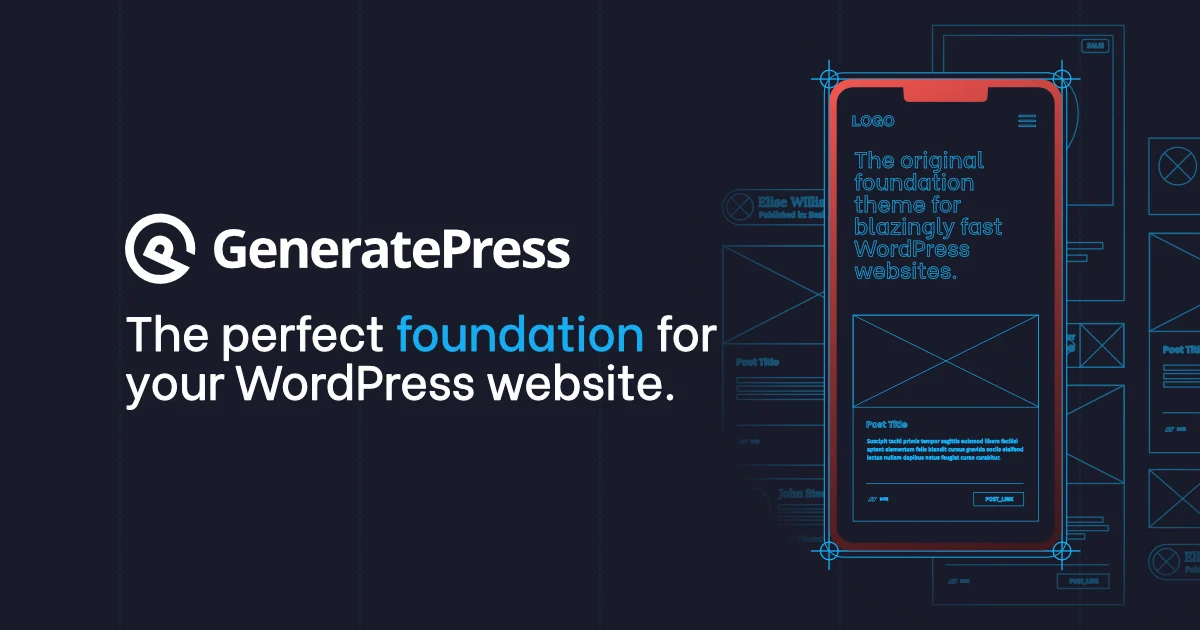
- Load Time: ~0.6 seconds (default install)
- Page Size: ~30 KB
- Performance Score: 100/100 (Google PSI)
Why it’s great:
GeneratePress is a performance-first theme built with clean, minimal code. It’s modular, so you only use what you need. It integrates well with major page builders like Elementor and Gutenberg.
Best for: bloggers, small businesses, developers who want flexibility without bloat.
- Astra
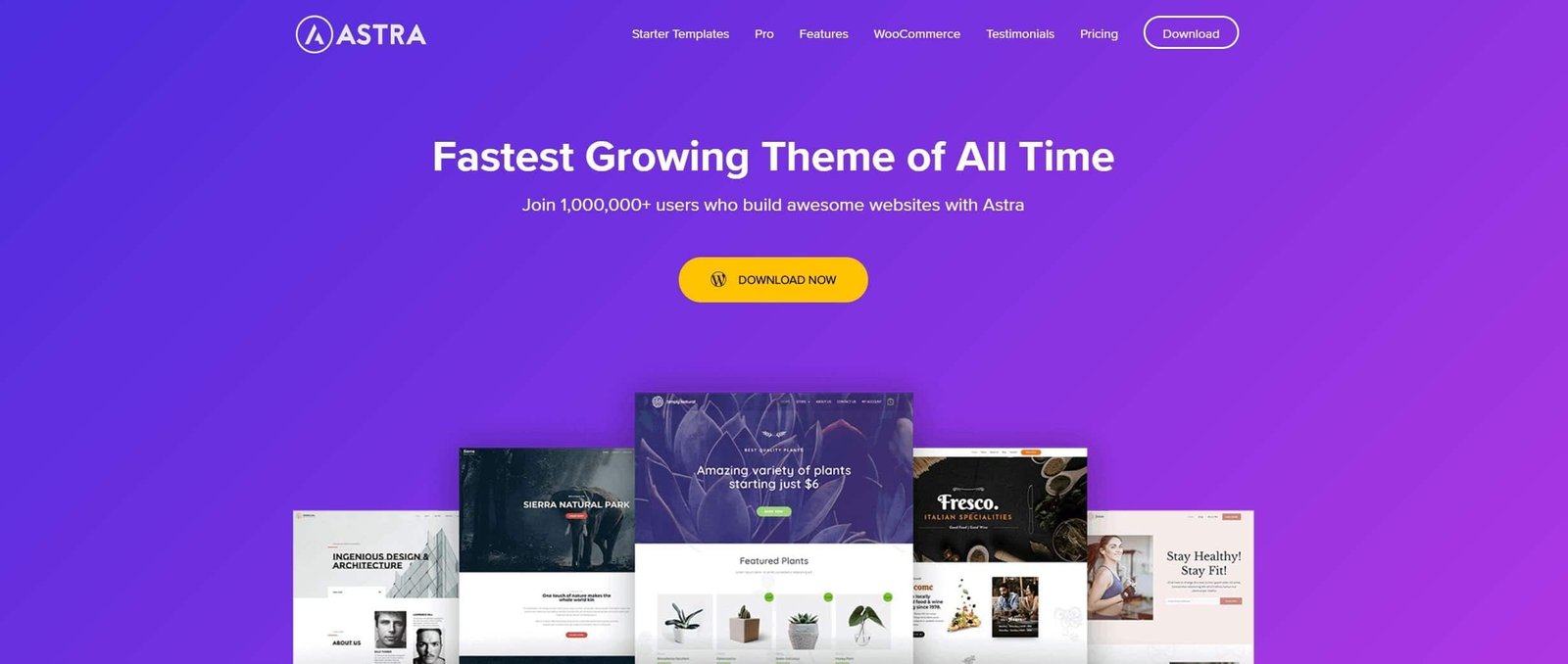
- Load Time: ~0.9 seconds
- Page Size: ~50 KB
- Performance Score: 99/100
Why it’s great:
Astra offers speed, customization, and a large library of starter templates. It’s optimized for SEO and works well with WooCommerce, making it a good fit for e-commerce sites too.
Best for: Beginners, agencies, WooCommerce stores.
- Neve
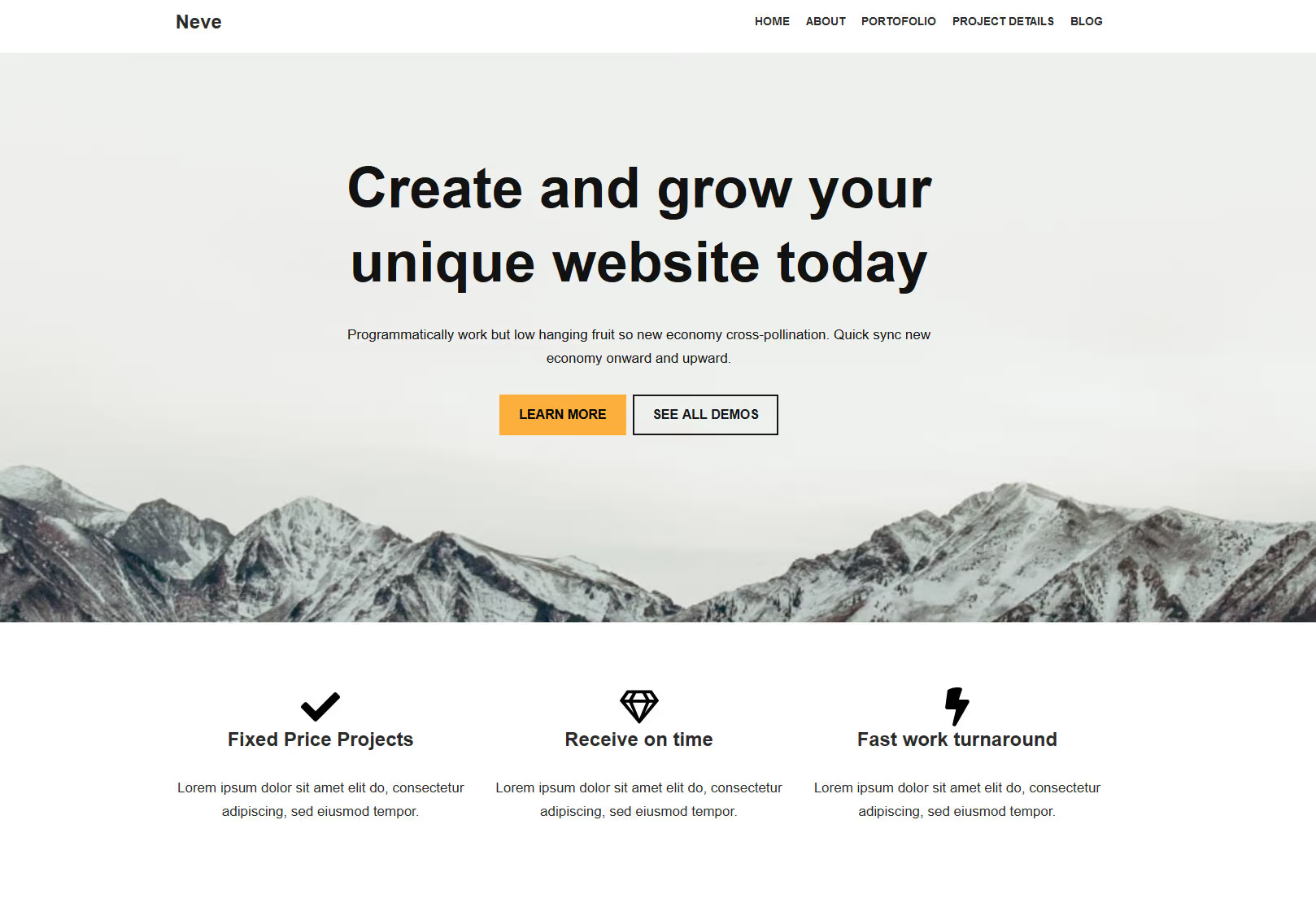
- Load Time: ~1 second
- Page Size: ~35 KB
- Performance Score: 98/100
Why it’s great:
Built by ThemeIsle, Neve is a lightweight multipurpose theme that supports AMP (Accelerated Mobile Pages) out of the box. It’s highly extendable and built with performance in mind.
Best for: Landing pages, portfolios, and small businesses.
- Hello Theme (by Elementor)
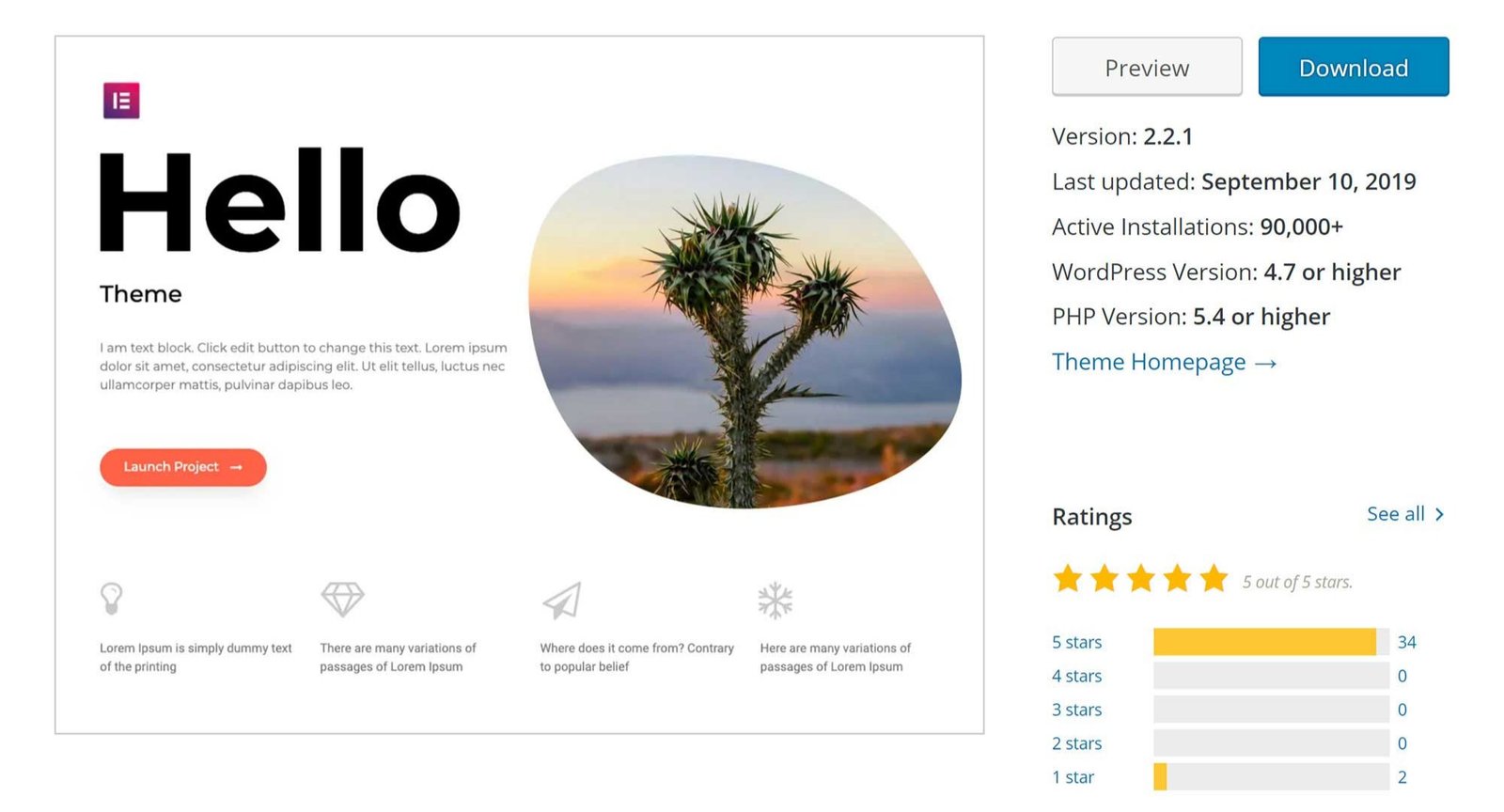
- Load Time: ~0.5 seconds (without Elementor)
- Page Size: ~20 KB
- Performance Score: 100/100
Why it’s great:
If you’re using Elementor, Hello is one of the best themes to pair it with. It’s essentially a blank canvas, so it’s incredibly fast — but it requires Elementor for layout and design.
Best for: Advanced users, developers, and landing page-focused sites.
- Kadence
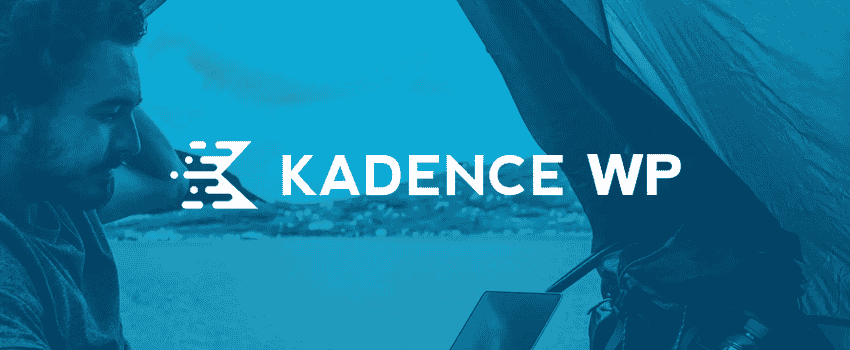
- Load Time: ~1.1 seconds
- Page Size: ~41 KB
- Performance Score: 98/100
Why it’s great:
Kadence offers beautiful design and great functionality with minimal bloat. It comes with a drag-and-drop header builder and built-in performance settings.
Best for: Agencies, design-focused creators, and WooCommerce users.
Practical Tips for Choosing the Right Theme
- Test before you commit: Install the theme on a staging site and run speed tests.
- Check plugin compatibility: Ensure your essential plugins work well with the theme.
- Avoid over-styled templates: Themes that look “too good” out of the box often include heavy scripts.
- Consider future scalability: Go for modular designs that let you expand when needed.
Conclusion
Choosing one of these lightweight WordPress themes can be a game-changer for your website’s speed and user experience. Whether you’re building a personal blog, business site, or online store, prioritizing performance from the start sets you up for long-term success.
Pro Tip:
A faster website doesn’t just improve SEO — it also makes visitors happier and more likely to engage with your content.
Looking for a theme recommendation? Start with GeneratePress or Astra if you’re unsure — they offer a solid balance of speed, support, and customization.




