Table of Contents
- Introduction
- Pricing
- Performance
- Customer Support
- Features
- Scalability
- Conclusion
- My Recommendation?
- Bonus Tip: Watch Out for Renewal Rates
Bluehost vs Hostinger:
When I first set out to build my website, I was overwhelmed by the number of web hosting providers available. Two names kept popping up repeatedly—Bluehost and Hostinger. After trying both for different projects (and making a few mistakes along the way), I’ve developed a clear picture of what each host does well—and where they fall short.
If you’re stuck between Bluehost vs Hostinger, I’ve got you covered. I’ll break down the essentials—pricing, performance, features, support, scalability, and everything in between—so you can choose what’s best for your goals and budget.
1. Pricing:
Let’s be real, pricing is usually the first thing we check. I started with Hostinger because I was building a small side project and didn’t want to spend too much upfront.
Hostinger
Hostinger has some of the lowest entry-level prices I’ve seen. At the time I signed up, it was ₹69/month with a 4-year commitment (yep, four years), but now it is around ₹89/month. Even today, the prices hover around that mark, which is insanely affordable. You get:
- One website
- 10 GB SSD storage
- Free SSL
- Weekly backups
But here’s the catch: the renewal prices shoot up. After the initial term, the cost nearly triples. Still, for beginners or budget-conscious users, it’s hard to beat.
Bluehost
Bluehost is more mid-range. Their Basic Plan starts around ₹169/month, but you’re locked into a 36-month plan for that rate. The good thing? You get:
- One website
- 50 GB SSD storage
- Free CDN
- Free domain for the first year
But unlike Hostinger, Bluehost’s renewal rates feel more consistent—not cheap, but not shockingly high either.
👉 Winner: Hostinger
(Especially if you’re just starting and want a budget-friendly option. Just watch for renewals.)
2. Performance: Speed & Uptime
I tested both hosts on basic WordPress websites, using similar themes and plugins. Here’s what I found:
Hostinger
Hostinger runs on LiteSpeed servers, which makes a huge difference for WordPress users. Pages loaded faster (especially in India and Southeast Asia), and the built-in cache plugin helped reduce load times further.
- Uptime: 99.94%
- Average Load Time: ~430ms
Bluehost
Bluehost uses traditional Apache servers, and while it’s not slow, it’s not lightning-fast either. For U.S.-based traffic, it performed well, but I noticed occasional slowdowns with international traffic.
- Uptime: 99.91%
- Average Load Time: ~700ms
👉 Winner: Hostinger
(LiteSpeed gives it an edge in both speed and efficiency.)
3. Customer Support:
Here’s where things got interesting.
Bluehost
I had to contact support when a plugin caused my site to crash. The live chat was quick, and they resolved it in under 10 minutes. The support agents were polite and technical enough to handle basic WordPress issues, too.
- Support Channels: Live Chat, Phone, Knowledge Base
- Response Time: < 5 minutes (chat)
Hostinger
Support is chat-only, and while they’re available 24/7, I noticed that response times can lag during peak hours. One time, I waited nearly 20 minutes during a minor DNS issue. They were helpful once connected, but the wait was frustrating.
- Support Channels: Live Chat, Knowledge Base
- Response Time: 10–20 minutes (chat)
👉 Winner: Bluehost
(Phone support + faster response times give them the edge.)
4. Features:
Both hosts offer what most people need to launch and manage a website, but some differences stand out.
Hostinger
- Built-in LiteSpeed caching
- Free SSL, backups, and domain (on Premium+)
- hPanel (custom, modern dashboard)
- Easy 1-click WordPress installer
- Git integration for developers
Bluehost
- Officially recommended by WordPress.org
- Free domain (1st year)
- cPanel (more traditional, familiar to many)
- Bluehost Website Builder (great for beginners)
- Custom staging environment for WordPress
👉 Winner: Tie
(Hostinger is better for speed, while Bluehost offers smoother WordPress integration and tools.)
5. Scalability: Growing With Your Website
I’ve moved sites from shared to cloud hosting before, and here’s what I learned:
Hostinger
Offers Cloud, VPS, and even WordPress Pro hosting with dedicated resources. The jump from shared to cloud is smooth, and they even migrated one of my sites for free.
Bluehost
Also offers VPS and Dedicated hosting, but their upgrade path feels clunky. When I tried to upgrade, I had to contact support manually to switch servers.
👉 Winner: Hostinger
(Their cloud hosting is clean and easy to scale.)
Comparison
| Criteria | Bluehost | Hostinger | Winner |
|---|---|---|---|
| Pricing | Starts ₹169/mo (3 yrs) – Mid-range | Starts ₹89/mo (4 yrs) – Budget-friendly | Hostinger |
| Performance | Apache servers, ~700ms load time | LiteSpeed servers, ~430ms load time | Hostinger |
| Customer Support | Fast chat + phone support | Slower chat-only support | Bluehost |
| Features | Strong WordPress integration, staging, cPanel | LiteSpeed, caching, modern hPanel | Tie |
| Scalability | VPS & dedicated available, but clunky upgrade | Smooth cloud/VPS path with free migrations | Hostinger |
Conclusion: Bluehost or Hostinger?
If you’re launching a personal blog, affiliate site, or small business website on a budget, Hostinger is a good pick. It’s fast, affordable, and has high performance, especially for WordPress.
But if you value fast support, easy WordPress tools, and a bit more beginner-friendly (especially if you’re new), Bluehost is still a solid option.
My Recommendation?
Go with Hostinger if speed and cost matter most.
Choose Bluehost if support and simplicity are your top priorities.
Bonus Tip: Watch the Renewals!
Whichever host you pick, pay close attention to the renewal prices. What starts cheap might not stay that way. Consider signing up for the longest term possible to lock in the best deal.

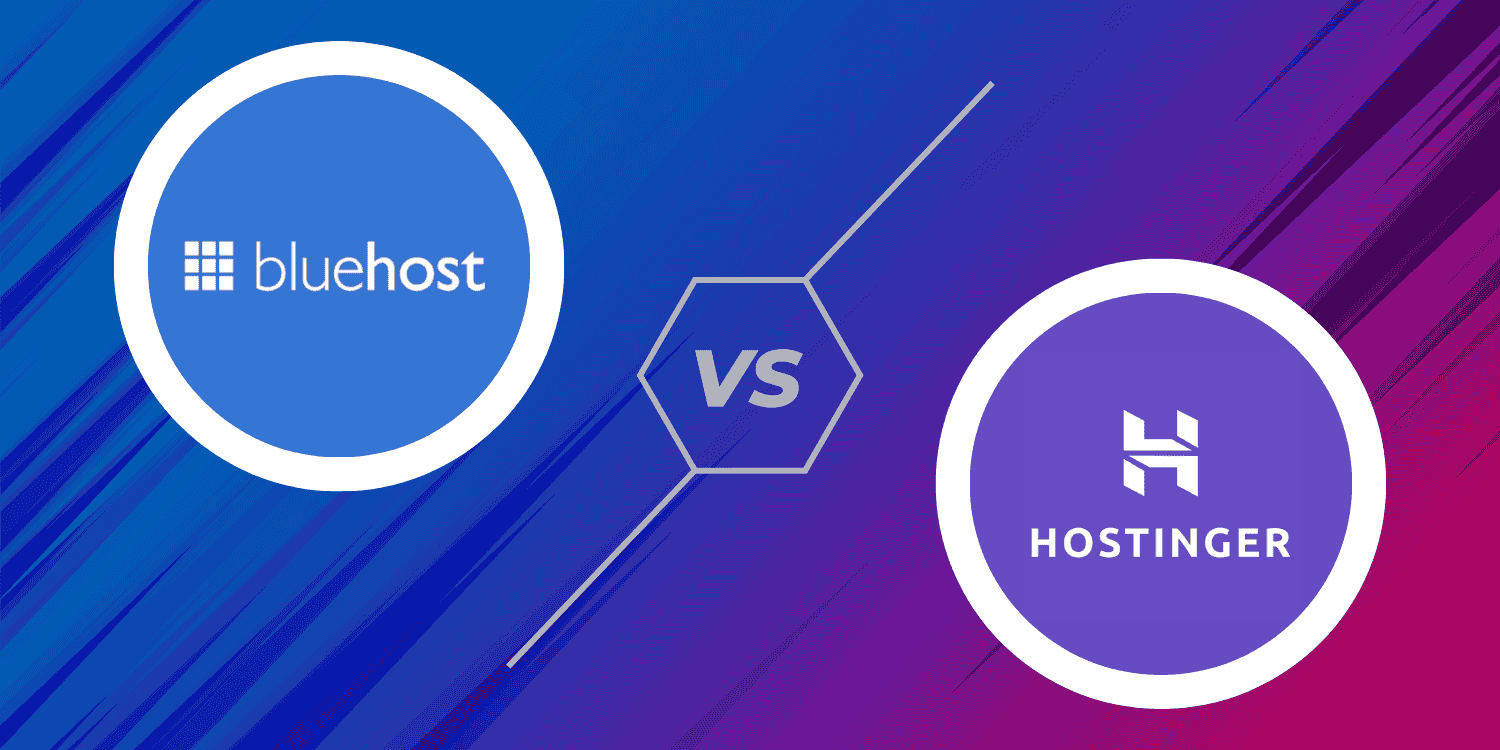
![Read more about the article GoDaddy vs HostGator: Which Web Hosting Wins in 2025 [Full Comparison]](https://wprankings.com/wp-content/uploads/2025/07/HostGator-vs-GoDaddy_-2024-Comparison-1-300x157.png)

