Establishing a strong online presence starts with reliable web hosting. Two of the most popular providers, Bluehost and GoDaddy, offer reliable hosting services. They are suited for different types of websites and users.
In this guide, we compare Bluehost vs GoDaddy in-depth, evaluating everything from pricing and performance to features and customer support.
Table of Contents
- Introduction
- Comparison Table: Bluehost vs GoDaddy
- Pricing Plans
- Performance and Uptime
- Customer Support
- Features
- Ease of Use
- Security
- Pros and Cons
- Conclusion
Comparison Table: Bluehost vs GoDaddy
| Feature | Bluehost | GoDaddy |
|---|---|---|
| Starting Price | $3.95/month (Basic) | $5.99/month (Economy) |
| Free Domain | ✔ 1 year | ✔ 1 year |
| SSL Certificate | ✔ Included | ❌ Paid (or free with higher plans) |
| Uptime Guarantee | 99.98% | 99.97% |
| Storage | 10 GB – Unlimited (based on plan) | 25 GB – Unlimited (based on plan) |
| Customer Support | 24/7 Chat & Phone | 24/7 Phone, Chat (not for all plans) |
| Website Builder | Bluehost Builder (based on WordPress) | GoDaddy Website Builder |
| Money-Back Guarantee | 30 Days | 30 Days |
| Free Email | 5 accounts (1st year) | Paid add-on |
| Security Features | Free SSL, Malware Scan, SiteLock | Malware scan & SSL on paid plans |
| Visit Bluehost | Vist GoDaddy |
1. Pricing Plans
Bluehost offers more affordable pricing, especially for beginners.
- Bluehost Pricing:
- Basic: $2.95/month (renews at $11.99)
- Plus: $5.45/month
- Choice Plus: $5.45/month
- Pro: $13.95/month
- GoDaddy Pricing:
- Economy: $5.99/month (renews at $9.99)
- Deluxe: $7.99/month
- Ultimate: $12.99/month
- Maximum: $19.99/month
Example: If you’re new to Blogging or just starting your website, Bluehost’s lower entry cost is budget-friendly. GoDaddy‘s plans scale better for those with multiple websites or higher traffic needs, but come at a premium.
2. Performance and Uptime
Uptime and loading speed directly affect user experience and SEO.
- Bluehost: Offers a consistent uptime of 99.98% with fast load times, especially for WordPress.
- GoDaddy: Averages 99.97% uptime but can fluctuate during peak times.
Bluehost uses SSD storage and advanced caching for better performance. GoDaddy offers similar tools but often requires upgrades to higher-tier plans for the best speeds.
Bluehost edges ahead for performance, especially on lower-tier plans.
3. Customer Support
Both platforms offer 24/7 support, but the experience differs.
- Bluehost: 24/7 live chat and phone support. Known for fast, helpful responses—especially with WordPress-related queries.
- GoDaddy: 24/7 phone support is reliable, but live chat availability varies by plan and region.
Example: A small business using WordPress will likely get faster, more relevant help with Bluehost.
4. Features
Bluehost integrates tightly with WordPress and offers:
- 1-click WordPress installs
- Free CDN
- Custom control panel
- Bluehost Website Builder
GoDaddy is versatile with:
- Custom website builder (drag & drop)
- Office 365 email (1st year free on select plans)
- Domain management
Tip: If you’re focused on WordPress, Bluehost is officially recommended by WordPress.org.
5. Ease of Use
- Bluehost: Beginner-friendly dashboard, especially tailored for WordPress. It also includes a guided setup for new users.
- GoDaddy: Clean, straightforward interface and an all-in-one dashboard for domains, emails, and hosting.
Reality Check: Both are easy to navigate, but Bluehost has a slight advantage for first-time website builders.
6. Security
Security is essential, especially for e-commerce and membership sites.
- Bluehost:
- Free SSL
- Daily malware scan
- Optional SiteLock security
- Two-factor authentication
- GoDaddy:
- SSL is only available on higher plans
- Website backup (paid)
- DDoS protection
- Basic firewall
Winner: Bluehost offers more built-in security features without extra charges.
Pros and Cons
Bluehost
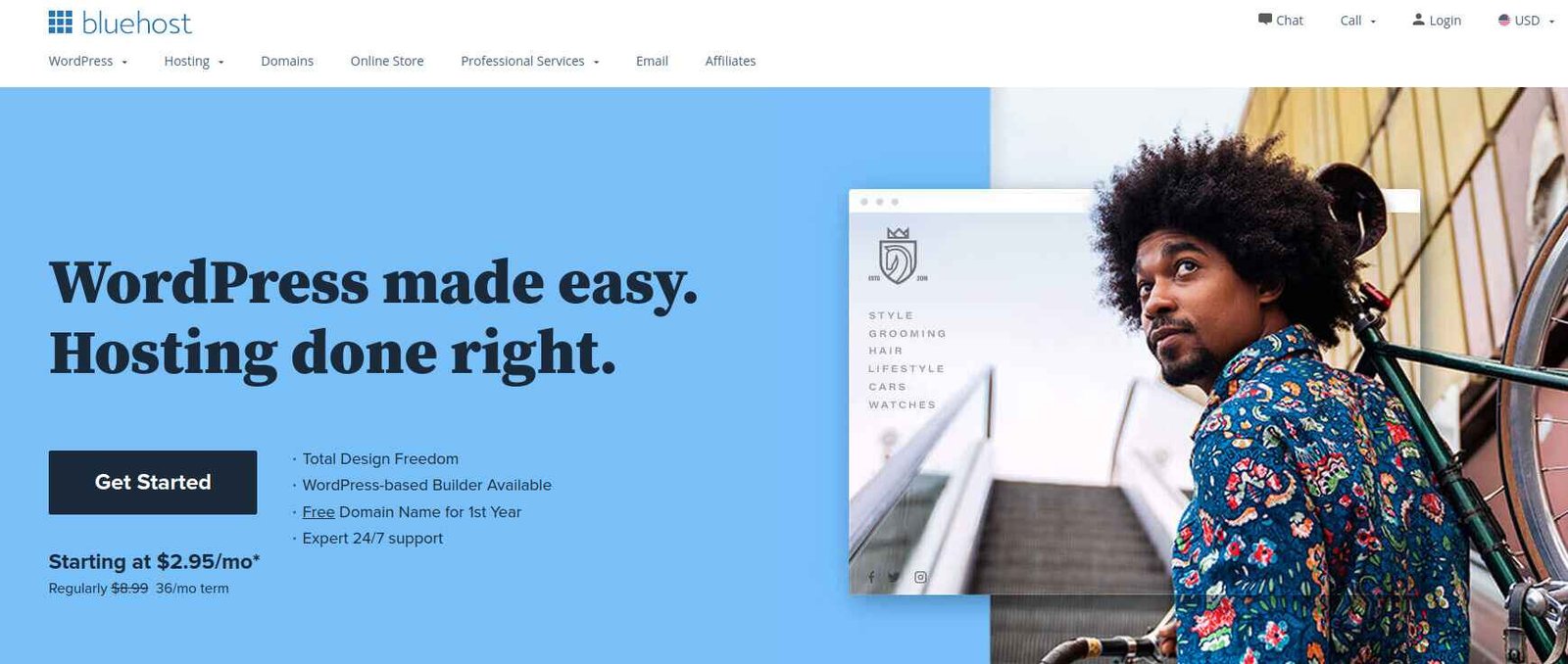
Pros:
- Lower starting price
- Free SSL and domain
- Great for WordPress
- Better performance on budget plans
Cons:
- Higher renewal rates
- Limited storage on the entry plan
Bluehost is The Best Choice if:
- You’re launching a WordPress blog or website
- You want better security and performance on a budget
- You’re new to website building and need a guided setup
- You’re building a small business or e-commerce site needing SSL, email, and backups
GoDaddy
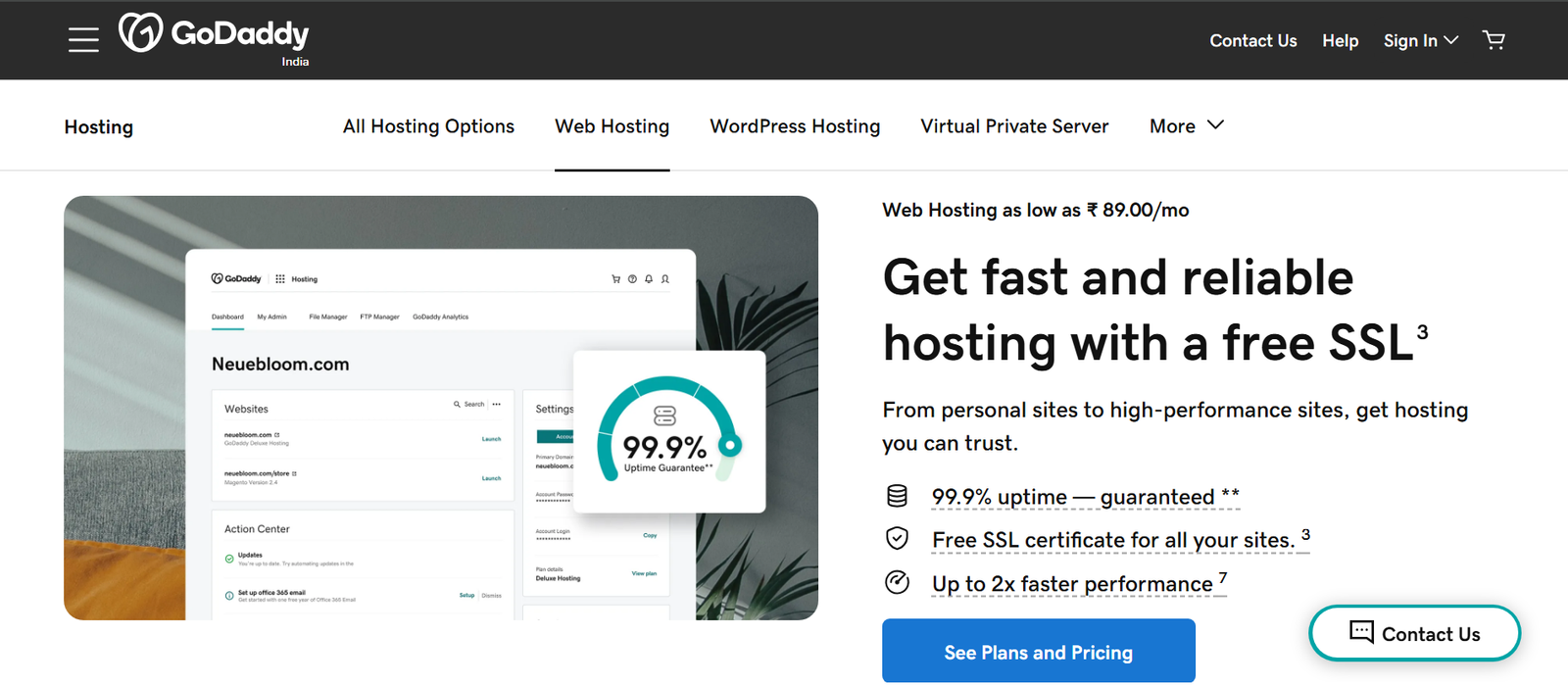
Pros:
- Strong domain and email management
- Intuitive website builder
- More storage on base plans
Cons:
- SSL is not included in the basic plan
- Chat support is not always available
GoDaddy is The Best Choice if:
- You’re managing multiple domains or reselling domains
- You prefer a drag-and-drop website builder without WordPress
- You need a simple business or portfolio site
- You’re already using GoDaddy for domains or email and want a one-stop solution
Conclusion
Both Bluehost and GoDaddy are reliable hosting providers, but they shine in different areas.
- Choose Bluehost for better value, strong WordPress integration, and more security at a lower price.
- Choose GoDaddy if you prioritize domain management, larger storage, or already use its ecosystem.
When selecting a web host, consider your technical skill level, website goals, and budget. Whether you’re starting a blog, launching an e-commerce site, or building a portfolio, making the right choice can save time, money, and frustration down the road.
Bonus Tip: Watch the Renewals!
Whichever host you pick, pay close attention to the renewal prices. What starts cheap might not stay that way. Consider signing up for the longest term possible to lock in the best deal.




![Read more about the article Hostinger vs HostGator: Comprehensive Hosting Comparison [2025]](https://wprankings.com/wp-content/uploads/2025/07/hostinger-vs-hostGator-300x200.webp)